


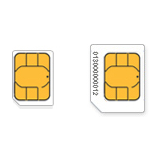
A SIM card is a chip-type IC card that is inserted into a mobile phone and contains contract information such as phone number.
This page provides you with information on precautions to take when using a SIM card.
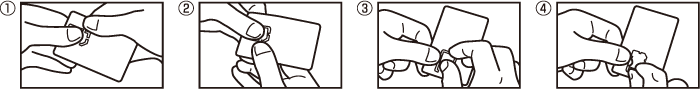
If your phone is lost or stolen, we will take measures to suspend your phone line, so please contact Y! Y!mobile customer support immediately or go to My Y!mobile to suspend your phone line.
Check the procedure to follow in case of loss or theft
SIM cards have PIN numbers called "PIN1 code" and "PIN2 code." The initial setting for "PIN1 code" and "PIN2 code" is "9999," but they can be changed. For information on how to change your PIN, please refer to the "Requests and Cautions" for the device you purchased.
If you enter the wrong "PIN1 code" or "PIN2 code" three times in a row, the code will be locked. To unlock the code, you will need to enter the "PIN unlock code (PUK)." If you need to enter the "PIN unlock code (PUK)," please contact us.
Check how to release the PIN lock


