



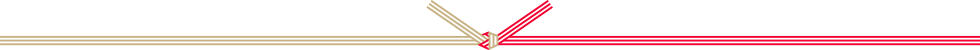
Introducing three of the many appealing features of Y!mobile

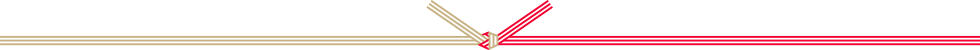
Apply online straight away!
For example, you can apply by preparing the following items:
Bank account information in your name

Payment can be made via bank transfer from accounts at financial institutions such as the Japan Post Bank.
Residence card (other than permanent resident/class 2 highly skilled professional)+ foreign passport
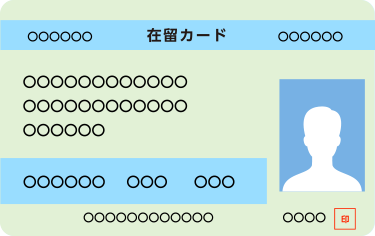
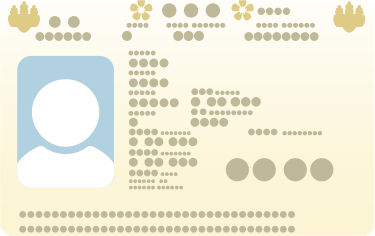
*You can change your plan even after you start using the service.
We have prepared a great device
*For new applications (new number) using one-time payment.
Carefully selected iPhones that have been refurbished and certified by Softbank.
We now offer popular iPhones at a price that makes them easy to try!
![]()
SoftBank-
certified quality products
![]()
Completely reset/
Cleaned
by specialists
![]()
Replacements available
when trouble happens*
*Within 30 days of receiving the product
![]()
Reused products
![]()
Eco-friendly packaging
(No accessories*)
![]()
Light scratches
and dirt
*AC adapters, USB cables, earphones, SIM cards, etc.
The handset is a certified refurbished product and may have some light scratches or dirt.

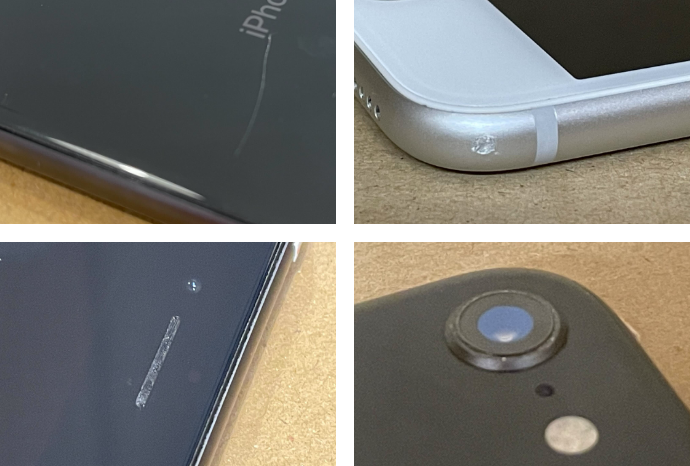
See here for information on replacements under the Free Warranty
Apple or an Apple Authorized Service Provider will repair devices for a fee.
Please refer to the Apple website for information on conditions for repair services for Apple products.

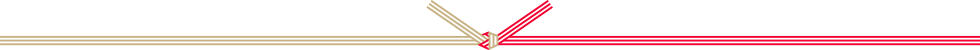
Bank account information in your name

Payment can be made via bank transfer from accounts at financial institutions such as the Japan Post Bank.
Or a credit card

List of credit card companies from which payment is possible
VISA/Mastercard/JCB/AMEX/Diners Club/UC/MUFG Card/DC/UFJ Card/NICOS/Sumitomo Mitsui Card/AEON Credit Service/Orico/OMC/CF/Cedyna/LIFE CARD/TS CUBIC/Rakuten Card/JACS/Pocket Card
Residence card (other than permanent resident/class 2 highly skilled professional)+ foreign passport
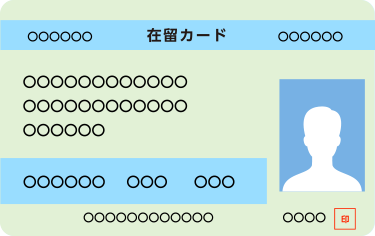
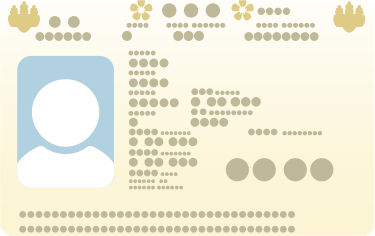
Residence card (permanent resident/class 2 highly skilled professional)Special permanent residence certificate
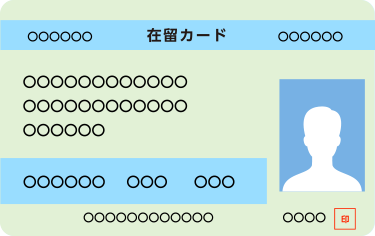
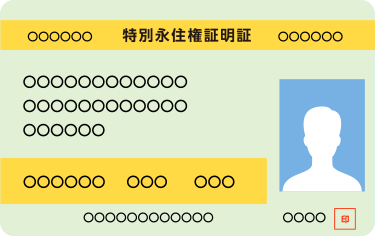
Insert the SIM card into the smartphone, and turn the power on to use it. The SIM card is included in the box, wrapped in film.
First, turn the handset power off.
Insert the SIM pin into the small hole in the side of the new handset and pull out the SIM card tray.
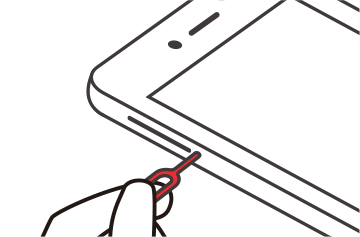
Place the included SIM card in the SIM card tray you have pulled out.
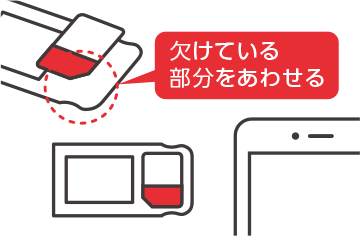
Taking care not to drop the SIM card, insert the SIM card tray into the smartphone and press until you hear a click.
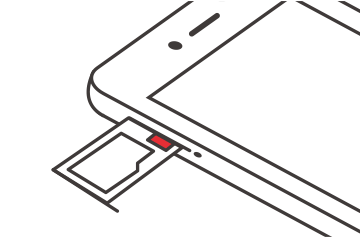
After inserting the card, turn the handset power on.
When the handset starts, you will be able to use the Y!mobile network.
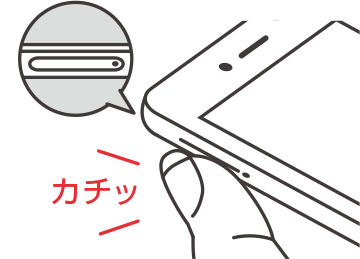
On some handsets, the APN is configured automatically. Additionally, updating to the latest OS version will allow you to use the network.
Please contact the following contact points within eight days of receiving the product. We will exchange it for an equivalent model. However, if you do not return the defective item within eight days of contacting us, you will be required to pay an amount equivalent to the value of the product that Y!mobile has delivered to you as a replacement (the value in the online store).
Points of contact differ depending on the details of the initial defect.
Please contact the online office listed in the email sent to you at the time of purchase.
[Business hours] 10:00 AM to 7:00 PM (Open every day except January 1)
Please contact the following Y!mobile customer center.
| When calling from a Y!mobile phone | 151 |
|---|---|
| When calling from landlines or from other companies’ mobile phones | 0570-039-151 |
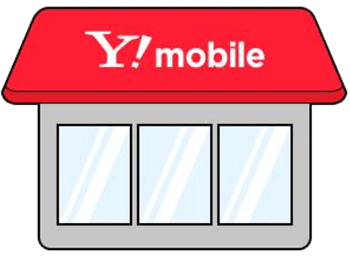
There are English-speaking staff available at the following stores.
We recommend making a reservation online before visiting a store.
SoftBank Ginza
https://www.ymobile.jp/shop/detail/TD31/
SoftBank Roppongi
https://www.ymobile.jp/shop/detail/T248/
SoftBank Omotesando
https://www.ymobile.jp/shop/detail/T1D3/
SoftBank Shibuya
https://www.ymobile.jp/shop/detail/T198/
SoftBank Nagoya
https://www.ymobile.jp/shop/detail/C300/
SoftBank Grand Front Osaka
https://www.ymobile.jp/shop/detail/K1U6/
Please contact one of the following numbers for general inquiries or technical support.
| Business hours | 10 AM to 7 PM (General inquiries) |
|---|---|
| When calling from a Y!mobile phone | 151 |
| When calling from a landline | 0570-039-151 |
| Business hours | 10 AM to 7 PM (General inquiries) |
|---|---|
| When calling from a Y!mobile phone | 044-382-0800 |
| When calling from a landline | 81-44-382-0800 |

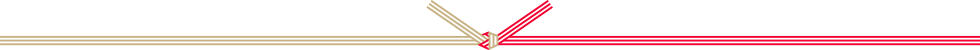
Bilingual crew are available at the following direct managed shops.
SoftBank Ginza
https://www.ymobile.jp/shop/detail/TD31/
SoftBank Roppongi
https://www.ymobile.jp/shop/detail/T248/
SoftBank Omotesando
https://www.ymobile.jp/shop/detail/T1D3/
SoftBank Shibuya
https://www.ymobile.jp/shop/detail/T198/
SoftBank Nagoya
https://www.ymobile.jp/shop/detail/C300/
SoftBank Grand Front Osaka
https://www.ymobile.jp/shop/detail/K1U6/
Please check what you need to apply before visiting the store.
For US Military in Japan customers, bilingual crew will serve you at the following on base shops.
Yes, you can get support in English for general enquiries and technical support by contacting one of the numbers below:
From Y!mobile: 151
From landlines and other carrier phones: 0570-039-151
In either case, press "5" for English support.
Our website chat support is not available in English.
Yes, For SIM card (including eSIM) only subscribers, the global roaming option will be available from the fifth month: the day after the last day of the 4th billing month after the service sign up.
Global Roaming Option application is required.
Basically, you can use your own device as long as it supports the following Y!mobile frequency band and communication method.
[5G] 3.7GHz, 700MHz, 1.7GHz, 3.4GHz, 28GHz
[4G] 2.5GHz, 2.1GHz, 1.7GHz, 900MHz
The service area coverage varies depending on the communication method and frequency band supported by your device.
Currently, high-speed, large-capacity 5G (new frequency) services are only available in limited areas.
Please check the coverage area in advance before you sign up the 5G service.
Depending on the specifications of your device, you may not be able to use the service even if it just adopt the available communication methods and frequencies.
For information about the specifications of your device, please contact the manufacturer or retailer.
If the device is SIM-locked by the network operator from which the device was originally purchased, it must be unlocked before using the SIM (including eSIM) of Ymobile.
Yes, it is possible to pay your past due amount using a bank transfer. You will need SoftBank's banking information to process the payment.
| Bank Name | Sumitomo Mitsui Banking Corporation |
|---|---|
| Branch Name | Head Office Sales Department |
| Account Type | Savings account |
| Account Number | 4740201 |
| Account Name | SoftBank Corp. |


