



ZTE
下り(受信時)最大110Mbps。
AXGPをはじめ、FDD-LTE
3Gの各通信方式に対応。
大容量5000mAhバッテリー搭載。
| サイズ(幅(W)× 高さ(H)× 厚さ(D)) | 約110.2×67.7×18.7mm(突起部を除く) | |
|---|---|---|
| 重さ | 約168g(電池内蔵) | |
| PC接続インターフェイス (通信機能) |
USB1.1/2.0準拠 IEEE802.11b/g/n準拠 |
|
| 連続通信時間*1 | 最大約14時間 | |
| 連続待機時間 (無線LANオフ時)*1 |
約900時間 | |
| バッテリー容量 | 5000mAh | |
| Wi-Fi対応機器 同時接続可能台数 |
14台*2 | |
| 通信 | 通信方式 | AXGP / FDD-LTE / 3G |
| 最大通信速度(「4G」の場合)*4 | FDD-LTE:下り最大75Mbps / 上り最大25Mbps AXGP:下り最大110Mbps / 上り最大10Mbps |
|
| 最大通信速度(「3G」の場合)*4 | 下り最大21Mbps / 上り最大5.7Mbps | |
| 対応周波数帯 | [4G]1.7GHz・2.5GHz [3G]2.1GHz |
|
| PC接続時対応OS*5 | Windows® |
Windows® XP Windows Vista® (32bit版/64bit版) Windows® 7 (32bit版/64bit版) Windows® 8 (32bit版/64bit版) |
| Mac/その他 |
Mac OS 10.6~10.8 (32bit版/64bit版) ※Mac OS X 10.6/10.7は32bit版/64bit版となります。 |
|
| ユーティリティ搭載 | ― | |
| 国際ローミング | 3G | |
| 外部メモリ*3 | microSD™/microSDHC™ 最大32GBまで |
|
| 付属品 | ●ACアダプタ ●microUSBケーブル |
|
| GL09P お願いとご注意(PDF:約2.27MB) | GL09P_Attention_V2_00.pdf |
|---|
| GL09P クイックスタート(準備編)(PDF:約384KB) | GL09P_QuickStart-Preparation_V4_00.pdf |
|---|---|
| GL09P クイックスタート(接続編)(PDF:約2.98MB) | GL09P_QuickStart-Connection_V2_00.pdf |
| GL09P取扱説明書(PDF:約9.38MB) | GL09P_manual_V7_00.pdf |
|---|
| はじめにお読みください(PDF:約80KB) | GL09P_manual_V7_00_Chapter0.pdf |
|---|---|
| ご利用にあたって(PDF:約1.38MB) | GL09P_manual_V7_00_Chapter1.pdf |
| 無線LANで接続する(PDF:約4.40MB) | GL09P_manual_V7_00_Chapter2.pdf |
| microUSBケーブルで接続する(Windows)(PDF:約340KB) | GL09P_manual_V7_00_Chapter3.pdf |
| microUSBケーブルで接続する(Mac)(PDF:約252KB) | GL09P_manual_V7_00_Chapter4.pdf |
| 各種機能を設定する(PDF:約3.13MB) | GL09P_manual_V7_00_Chapter5.pdf |
| 困ったときは(PDF:約164KB) | GL09P_manual_V7_00_Chapter6.pdf |
| PC動作確認リスト(PDF:約107.0KB) | ダウンロード |
|---|---|
| WiFi機器接続確認リスト(PDF:約106.0KB) | ダウンロード |
| 接続確認済みゲームリスト(PDF:約102.0KB) | ダウンロード |
| GL09P 給電機能動作検証済み一覧(PDF:約90.0KB) | ダウンロード |
ご利用いただくにあたって、必ず端末のソフトウェアを最新の状態にしてお使いください。
ソフトウェアの更新方法につきましては、以下の手順をご確認のうえ実施してください。
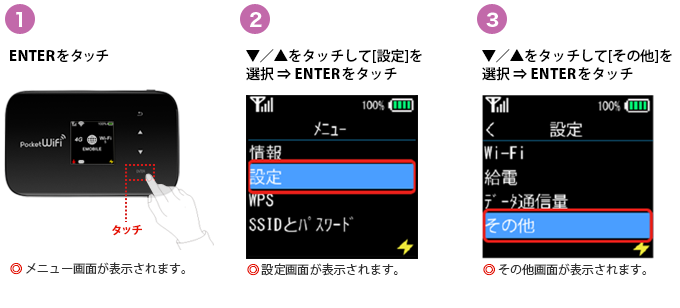
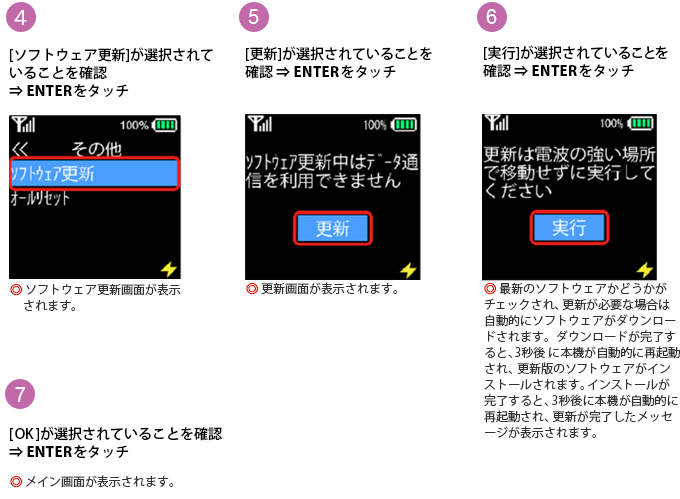
ソフトウェア更新後のソフトウェアのバージョンは、1.0.33 です。


