


International service fees are not taxable.
This service allows you to make calls, send emails, and use data communications overseas using devices you use in Japan.
Please be sure to read the "Notes on use" at the bottom of this page.
Choose an in-flight or ship mobile phone

\Enter the coupon code when you start using the service/
Gigabytes available in Korea are half price!
24 hours: 3GB *1
Coupon Code (24 hours)
YM24
72 hours: 9GB *1
Coupon Code (72 hours)
YM72
96 hours: 12GB *1
Coupon Code (96 hours)
YM96
"Korea Gigabit Half Price Campaign" Terms of Service
*1 The end date for the 3GB, 9GB, and 12GB plans has not yet been determined. The end date will be announced on our website, etc.
| application | need |
|---|
Please confirm your international mobile phone subscription on My Y!mobile and apply for the Overseas Secure Flat Rate plan.
You can also apply via the SMS you will receive from SoftBank when you arrive at your destination.
Apply for an eligible plan for a global mobile phone or an overseas secure flat-rate plan.
You must be subscribed to "Simple 2 S/M/L", "Simple S/M/L", "Mobile Basic Plan SS", "Share Plan", "Smartphone Plan S/M/R/L (Type 1)", "Smartphone Basic Plan S/M/R/L (Type 1)", "Mobile Plan SS", "Data Plan S, L", "4G-S Plan", "4G-S Basic Plan", "Data Basic Plan S/L", "Data SIM Plan", "Tablet Plan S/M/L", "Pocket WiFi® Plan 2", or "Pocket WiFi® Plan 2 Lite".
Please check the "Countries and Regions where this service is available" above to see the available areas and fees for each compatible model.
How to make and receive calls overseas
| Fixed price country L | Mainland United States, Alaska, Hawaii, Puerto Rico, Virgin Islands (US territory), Thailand, Taiwan, China, South Korea, Hong Kong, Maldives, Germany, France, Italy, Guam, Australia, Canada, Mexico, Brazil, etc. | ||
|---|---|---|---|
| data Traffic /Flat rate |
24 hours Plan |
3GB※1 | 980 yen |
| 72 hours Plan |
9GB※1 | 2,940 yen | |
| 96 hours Plan |
12GB※1 | 3,920 yen | |
| Fixed price country S | Bahamas, Zimbabwe, Iran, Micronesia, Djibouti, Lebanon, Belize, etc. | |
|---|---|---|
| Data traffic /Flat rate |
1MB | 1,980 yen |
| 5MB | 9,800 yen | |
| MB | 19,600 yen | |
| Use on airplanes and ships Available only on equipped aircraft. |
|||
|---|---|---|---|
| Data traffic /Usage hours /Flat rate |
50MB | 1time | 980 yen |
| 100MB | 5time | 1,960 yen | |
| 150MB | 15time | 2,940 yen | |
"Overseas Secure Flat Rate" Terms and Conditions
Smartphones, tablets, 4G mobile phones
Pocket WiFi® * Settings vary depending on the model, so after selecting the model you want to use from the model list, please check the instruction manual in the support tab (PDF).
1
Select the plan you want and tap "Start using"

2
Check the plan and tap "Start using"
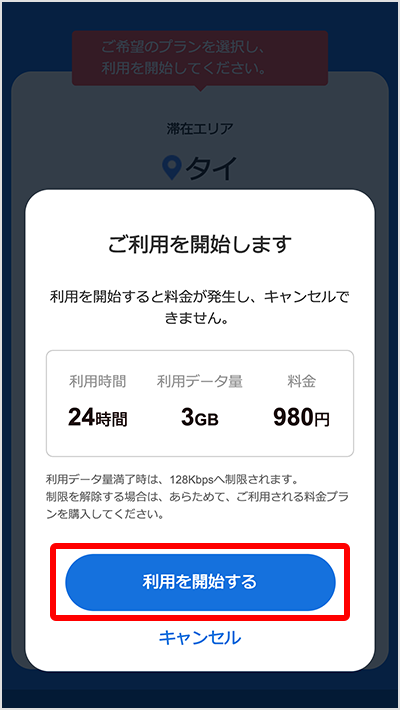
3
Usage will start and you can check the remaining time and data volume.
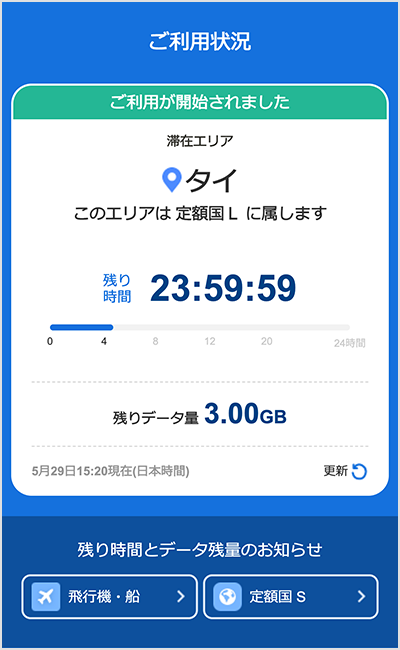
| application | need |
|---|---|
| Monthly fee | free |
Unlimited overseas data usage is only available to customers who have subscribed to the optional service, Worldwide Mobile Phone (free of charge).
Depending on your contract status, you may not be able to apply. Please see below for details.
| Contract including device purchase | USIM/eSIM only contract | |
|---|---|---|
| New contract | Can join | Not eligible to join |
| MNP/number transfer/contract change | Can join | |
| Model change/information change/transfer | Can join ※1,2 | Not available for subscription ※3 |
Please apply via My Y!mobile.
This service is available on models that are compatible with global mobile phones.
Please check the "Countries and Regions where this service is available" above to see the available areas and fees for each compatible model.
How to make and receive calls overseas
| Number of bytes used (maximum) |
Unlimited overseas data | |
|---|---|---|
| Before | After | |
| Up to 12.5MB * | 0 yen to 51,199 yen | 0 yen to 1,980 yen/day |
| 12.5MB or more * | From 51,200 yen | 2,980 yen/day |
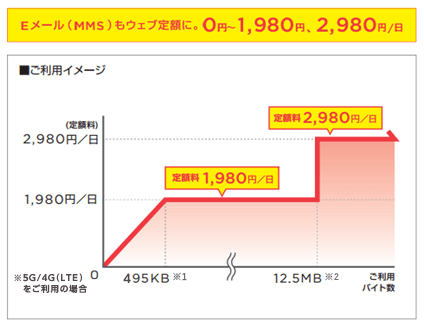
| Packet communication charges | 2 yen/1KB * |
|---|
How to use email overseas - MMS
| Transmission fee | 100 yen/mail (uniform) |
|---|---|
| Reception fee | free |
How to use email overseas - SMS
[How to set up unlimited overseas data plan]
[1] Check if you have a free global mobile phone plan
Please use My Y!mobile to apply for or change your global mobile phone (free of charge).
Click here for setup instructions
[2] Unlimited packet data settings
Before using the service overseas (before traveling), please be sure to check the countries that offer unlimited data plans and how to use them below. (You will be redirected to SoftBank homepage.)
For iPhone users
For details on "Unlimited Overseas Data" please click here
See the list of countries eligible for the flat rate
When using a smartphone
We will inform you of information regarding disruptions to international services.
Mobile phones have an IC chip, a USIM card, which records your phone number and other information. (If you use an eSIM, it is embedded in the smartphone itself.) The USIM card/eSIM is also the basis for billing your usage fees. If any charges are incurred due to use by a third party, you will be responsible for these charges. If your mobile phone is stolen or lost, please contact the International Call Center (see below) immediately. Your line will be suspended immediately.
USIM cards/eSIM cards have a secret code called a PIN code. Change the PIN code that is set to "9999" at the time of purchase, and set it so that you enter the PIN code when you turn on the power.
Y!mobile Customer Center
From your country/region +81-44-382-0800 (Charged) [Operator support hours] 10:00-19:00 (open all year round)


