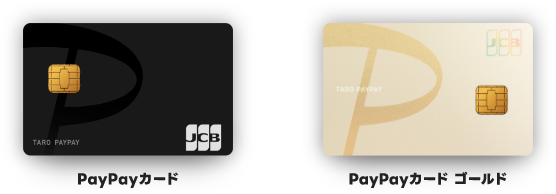


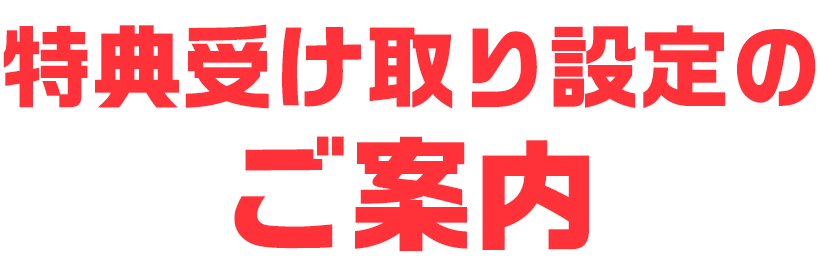
特典を受け取るためには設定が必要です。
質問にご回答いただくと、お客さまに必要な設定をご確認いただけます。
必要な設定を確認
すべての設定を確認する


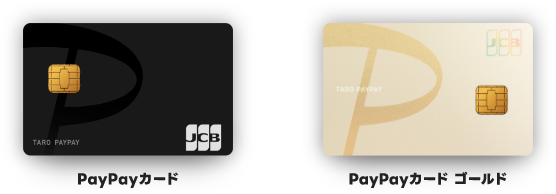


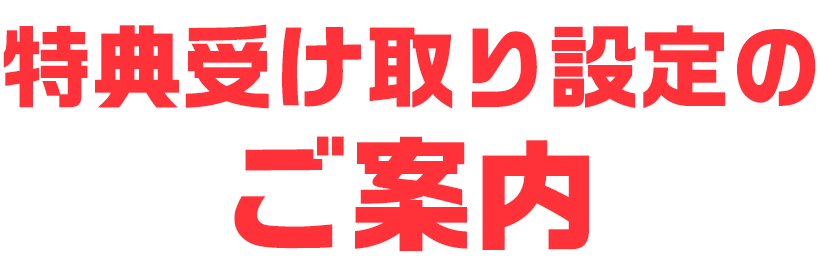
特典を受け取るためには設定が必要です。
質問にご回答いただくと、お客さまに必要な設定をご確認いただけます。
必要な設定を確認
すべての設定を確認する
次へ進む
ひとつ前に戻る
次へ進む
ひとつ前に戻る
ソフトバンク連携はPayPayアプリ、またはPayPayカード会員ページからご確認いただけます。
閉じる
お支払い状況は、My SoftBank(アプリ)かMy Y!mobile(ウェブ)よりご確認いただけます。
閉じる
ご契約中の料金プランは、My SoftBank(アプリ)かMy Y!mobile(ウェブ)よりご確認いただけます。
閉じる
自動交換の設定状況は、My SoftBank(アプリ)かMy Y!mobile(ウェブ)よりご確認いただけます。
閉じる
閉じる
My Y!mobile(ウェブ)かMy SoftBank(アプリ)またはワイモバイルショップで設定いただけます。
閉じる
チャットサポートまたはワイモバイルショップでまとめていただけます。
チャットサポートでまとめる
閉じる
ワイモバイルショップへご来店 または、ソフトバンクでんき・ガスサポートセンターでまとめていただけます。
ソフトバンクでんき・ガスサポートセンターでまとめる
でんきのお客さま番号をご用意ください。
また、ご家族名義のスマホのお支払いをまとめる場合は、ご家族の本人確認が必要です。同席の上ご連絡ください。
でんきのお客さま番号がわからないかたはこちら
ソフトバンクでんき・ガス
サポートセンター
通話無料 0800-170-3710 受付時間9:00~20:00(年中無休)
ソフトバンクでんき・ガスサポートセンターでまとめていただけます。
ソフトバンクでんき・ガスサポートセンターでまとめる
でんきのお客さま番号をご用意ください。
でんき契約名義とスマホ契約者名義が同じ場合のみ、
お支払いをまとめることができます。
でんきのお客さま番号がわからないかたはこちら
ソフトバンクでんき・ガス
サポートセンター
通話無料 0800-170-3710 受付時間9:00~20:00(年中無休)
閉じる
My SoftBank(アプリ)かMy Y!mobile(ウェブ)で設定いただけます。
閉じる
ひとつ前に戻る
「受け取り設定のご案内」TOPへ戻る
来店時に必要な持ち物一覧
必須
本人確認書類
運転免許証/パスポート/マイナンバーカードなど
必須
スマホ
必須
PayPayカード または
PayPayカード ゴールド
ご契約者さまが来店されない場合
必須
委任状
ご記載いただき、ご持参ください。
SoftBank 光 / Airの
お支払いをスマホにまとめる
閉じる


