




You can check Y!mobile SIM-compatible models by searching for the model name or carrier.
Career
Manufacturer
Product Categories
function

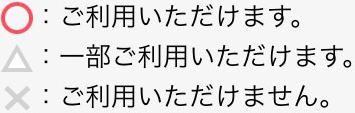
To use data communication, you will need to set up an APN (access point).
Please be careful not to make any mistakes, such as using periods (.) or commas (,).
| name | Y!mobile APN
|
copy |
|---|---|---|
| APN (Access Point) | plus.acs.jp | copy |
| Username | ym | copy |
| password | ym | copy |
| MCC | 440 | copy |
| MNC | 20 | copy |
| Authentication Type | CHAP | copy |
| MMSC | http://mms-s | copy |
| MMS Proxy | andmms.plusacs.ne.jp | copy |
| MMS Port | 8080 | copy |
| APN Type | default,ia,mms,supl,hipri | copy |


