Sign-up Guide
Prices include tax unless otherwise noted.
Application Fee
For new subscription or device upgrade, in addition to the device purchase cost, an activation fee is required.
| Activation Fee | ¥3,850 |
|---|
We will invoice the activation fee directly to the contract holder at a later date. The activation fee cannot be refunded upon cancellation.
Payment Method
For monthly payment, using a credit card or bank account transfer is recommended.

●After applying, it may take 1 to 2 months for card withdrawals and procedures with financial institutions to be completed. Until then, we will send you an invoice, so please pay from a convenience store or financial institution. ●If you wish to pay by credit card, we will ask you to use a credit card, and if you wish to pay by bank transfer, we will confirm your bankbook or cash card at the time of application.
What you need to sign-up
For new sign-ups
Credit card

Credit card in the
cardholder's name
Bank account transfer*1
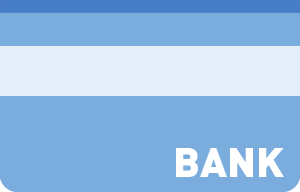
Bank card in the cardholder's
name or Passbook
+
2. Proof of Identification
Select One of the following list.
(1)
Driver's license
![]()
(2)
Japanese passport
![]()
For the online store application:
The "gender" indication on the card must be covered by something such as a plain piece of paper. If it is not covered, the application process will be canceled.
(3)
Individual Number Card
(My Number Card)
![]()
For the online store application:
The "gender" indication and "Organ donation preference" sections on the card must be covered by something such as a plain piece of paper. If they are not covered, the application process will be canceled.
(4)
Health insurance card
+
Supplementary Documents
Health insurance card is acceptable
only for underage customers at shops.
![]()
(5)
Physical disability certificate
or
(6)
Rehabilitation notebook
or
(7)
Health and welfare handbook
for mentally disabled persons
![]()
For the online store application:
The "gender," "name of disability (type of disability)" and "degree of disability" indication on the certificates and notebook must be covered by something such as a plain piece of paper. If they are not covered, the application process will be canceled.
(8)
Basic Resident Registration Card (with QR code)
+
Supplementary Documents
![]()
For the online store application:
The "gender" and “place of domicile” indication on the card must be covered by something such as a plain piece of paper. If it is not covered, the application process will be canceled.
(9)
Residence Card + Foreign Passport
or
(10)
Special Permanent
Residence Certificate
![]()
For the online store application:
The "gender" indication on the card must be covered by something such as a plain piece of paper. If it is not covered, the application process will be canceled.
For Device Upgrade
1.Current device in use (including USIM card)
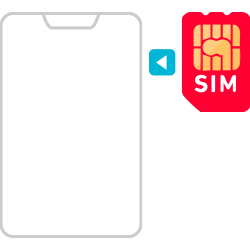
+
2.Proof of Identification
Select One of the following list.
(1)
Driver's license
![]()
(2)
Japanese passport
![]()
For the online store application:
The "gender" indication on the card must be covered by something such as a plain piece of paper. If it is not covered, the application process will be canceled.
(3)
Individual Number Card
(My Number Card)
![]()
For the online store application:
The "gender" indication and "Organ donation preference" sections on the card must be covered by something such as a plain piece of paper. If they are not covered, the application process will be canceled.
(4)
Health insurance card
+
Supplementary Documents
Health insurance card is acceptable
only for underage customers at shops.
![]()
(5)
Physical disability certificate
or
(6)
Rehabilitation notebook
or
(7)
Health and welfare handbook
for mentally disabled persons
![]()
For the online store application:
The "gender," "name of disability (type of disability)" and "degree of disability" indication on the certificates and notebook must be covered by something such as a plain piece of paper. If they are not covered, the application process will be canceled.
(8)
Basic Resident Registration Card (with QR code)
+
Supplementary Documents
![]()
For the online store application:
The "gender" and “place of domicile” indication on the card must be covered by something such as a plain piece of paper. If it is not covered, the application process will be canceled.
(9)
Residence Card + Foreign Passport
or
(10)
Special Permanent
Residence Certificate
![]()
For the online store application:
The "gender" indication on the card must be covered by something such as a plain piece of paper. If it is not covered, the application process will be canceled.
■Supplementary documents
- An original copy of a Certificate of Items Stated in Resident Register received within the last 3 months, a utility bill payment receipt proving you live in Japan(electric bill, gas bill, water bill, etc.), a document notarized by a municipality of Japan.
- A document with your current address.(We cannot accept documents that we cannot confirm your correct address with, such as ones showing only the building name or room number)
We are enhancing the verification of identity documents.
In addition to presenting the above-mentioned "Proof of Identification" at the time of "upgrading (change of contract) / issuance of MNP (transfer) reservation number / exchange / reissue of USIM / number transfer※ / exchange of delivery (malfunction, theft or loss)" We will confirm your phone number using your mobile phone or confirm your intention to sign a contract over the phone.
If we are unable to respond due to malfunction/loss, etc., please "present one additional identification document" or "present the credit card/cash card that has been set as the payment destination." ※Changing between SoftBank, Y!mobile, and LINEMO
Mobile Phone Number Portability (MNP) / SIM unlock
When switching from another company to Y!mobile smartphone or mobile phones, you can use Mobile Number Portability (MNP) to keep your current phone number.
call 0120-001-659
[Service hours] 9:00~20:00
WEB my UQ mobile → log-in
[Service hours] 24hours
Guidance for SIM unlock
[Service hours] 24hours
call 050-5434-4653
[Service hours] 9:00〜17:00
WEB (docomo / AU lines) MemberStation → log-in
WEB (Rakuten line) my RakutenMobile → log-in
No procedure is required for SIM unlock.
日本語 / ENGLISH