


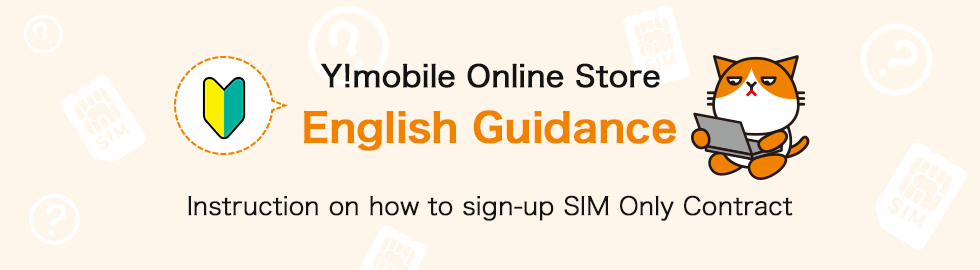
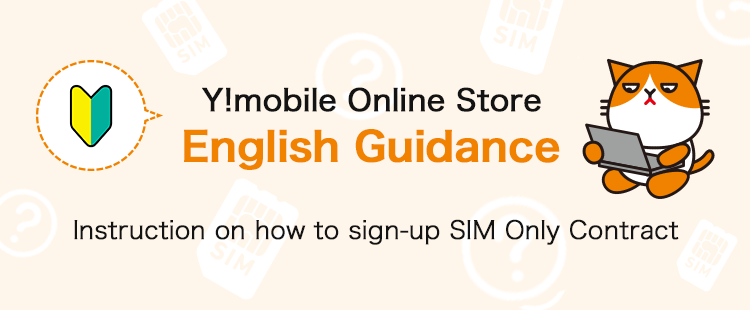
Our application screen is supported only in Japanese. Please use the instructions in this guidance or the Google Chrome translation to apply.
This page explains how foreign nationals residing in Japan can sign up for a Y!mobile SIM only service account online.
Click here to check the Y!mobile service outline and price plans.
1. Have your device ready
SIM unlocking is the procedure to make your device available for Y!mobile SIM even if your smartphone is purchased from another mobile network operator.
Please ask the company from which you purchased the device as the procedure for SIM unlocking is different for each mobile phone company.
SIM unlocking is not necessary if you purchased the "SIM free" device such as Apple Store.

You can check the models that have been technically confirmed to work under Y!mobile network service and SIM below. (in Japanese)
Models that have been confirmed to work:
Click here

One of the following IDs is required
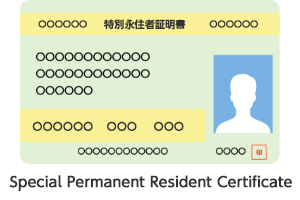
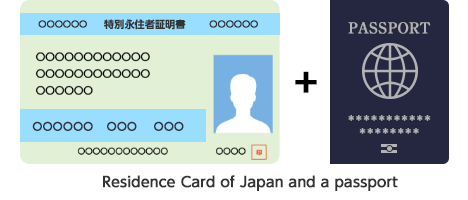
Please prepare either of the following identification documents (1) or (2).
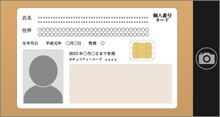
Take a picture of your identification document with a digital camera or smartphone. Save the picture on your computer or smartphone. Please select the picture on which your face photo or ID description can be seen clearly. For identification documents, please take a picture so that you can see the entire object of the ID.
| File format | JPEG |
|---|---|
| File Size | within 5MB *3MB to 4MB is recommended. |
| Notes for taking photo |
|
You can sign up with a credit card.

If the name of the credit card is different from the subscriber, please submit the following documents. (In Japanese)
https://www.ymobile.jp/store/pdf/online_agreement.pdf
Please print the PDF from the URL link above and fill it out. Then take a shot with a digital camera or smartphone, and upload the image file to the Online Store.
Submission of the identification document of the credit card account holder is also required.
The following credit card brands can be used to pay the initial fee and monthly fee.
| Credit Card Brands List Acceptable for Bill Payment | |
|---|---|
 |
VISA, Mastercard, JCB, American Express, DinersClub, UC, MUFG Card, DC, UFJ Card, NICOS, Mitsui Sumitomo Card, AEON Credit Service, Orico, OMC, Cedyna, Life Card, TS Cubic, Rakuten Card, Juccs, Pocket Card |

日本語 / ENGLISH



Information
The following page is provided in Japanese only at the moment. To view the content in other languages, we suggest using Google Chrome's translation feature.
*However, please be aware that translations provided by Google Chrome might not be perfect and should ideally be used for reference only